
Digital Designer
Designer with 20+ years’ experience in creative and digital learning.
My solutions are high-tech, professional and use a variety of content authoring, AI, video and graphic design tools. Enhanced by integration with web based development e.g. HTML, CSS and JavaScript and other web technologies.
I’m committed to crafting something that’s exclusively yours, aligned seamlessly with your business and values, based on a deep understanding of your priorities.

My Skills
Throughout my career in learning, I’ve strived to continuously learn and develop new skills. I believe it’s not just good enough to keep up, I need to keep ahead!
Instructional Design Fundamentals
Instructional Design
Crafting engaging learning experiences aligned with educational goals, utilising AI such as ChatGPT and other tools.
Creative Thinking
Innovative approach for designing memorable learning experiences.
Problem-Solving
Analytical skills to address challenges in learning content design and delivery.
Adaptability
Quick adaptation to new eLearning technologies and methodologies.
Innovation and Idea Generation
Fostering creativity by encouraging diverse thinking and collaborative process, sparking novel solutions and driving progress.
Research and Learner Focus
Investing significant time in understanding my learners, delving into their needs, and translating those insights into effective learning experiences. This involves meticulous research and the application of relevant learning theories.
User Experience (UX)
Understanding UX principles for learner-centric interfaces.
Diversity and Inclusion
Incorporating diverse perspectives, creating inclusive environments, and fostering collaboration among learners from different backgrounds.
Accessibility
Follows universal design principles, providing alternative formats, and making sure compatibility with assistive technologies.
Media and Technology Integration
eLearning Tools
Articulate 360 (Storyline and Rise), and other authoring tools.
Graphic Design Tools
Adobe Photoshop and Illustrator, PowerPoint, Blender and more.
Video Tools
Adobe Premiere and After Effects, Vyond, Synthesia, Powtoon, Camtasia and more.
Coding Skills
Proficient in HTML, CSS, and JavaScript for content customisation and creation of websites.
Multimedia Integration
Incorporating images, videos, and interactive content seamlessly.
Learning Management Systems (LMS)
Experienced in LMS platforms for content delivery and tracking.
Work Methodologies
Galvanising and Leading Learning Teams
Inspiring and guiding members to collectively acquire, apply, and share knowledge, fostering a dynamic environment for continuous growth and achievement.
Stakeholder Influencing and Management
Strategically engaging and addressing the needs, concerns, and expectations of key stakeholders, positively impacting their perspectives and decisions.
Project Management
Effective planning and management for timely project delivery.
Communication
Clear communication of complex ideas to diverse audiences.
Collaboration
Strong collaboration with SMEs, instructional designers, and stakeholders.
Continuous Learning
Committed to ongoing professional development and industry trends.
Evaluation and Feedback
Assessing learning program effectiveness and implementing feedback.


About Me
My journey into the world of learning and design began organically, as I found myself naturally assuming the role of a coach, trainer and content creator early in my career.
Passion and Hobbies
Creativity fuels my life, spanning various artistic outlets from childhood. DIY projects, painting, and drawing are my chosen forms of self-expression. This passion not only fulfills me personally but also shapes my professional growth. Constantly refining my skills, I find profound satisfaction in the evolving realm of artistic expression.
Continuous Learning and Inspiration
My evenings are spent exploring new technologies without boundaries. I find inspiration externally from various sources, always seeking to push the limits and expand my skill set.
I embrace technology wholeheartedly; it not only excites me but serves as a boundless canvas for my creativity. Constantly seeking novel ways to bring my ideas to life, I find immense satisfaction in pushing software to its limits.
Core Values and Approach
As a devoted team player, my core values revolve around providing unwavering support to those in both my professional and personal spheres. My positive outlook, coupled with a strong emotional intelligence, guides me through challenges with empathy and resilience. Rather than reacting emotionally, I view every situation as an opportunity for personal and collective growth, approaching life as an ongoing learning journey.
Professional Background
I’ve had the privilege of contributing my skills and creativity in the financial services sector, enriching my experience in diverse and challenging environments.

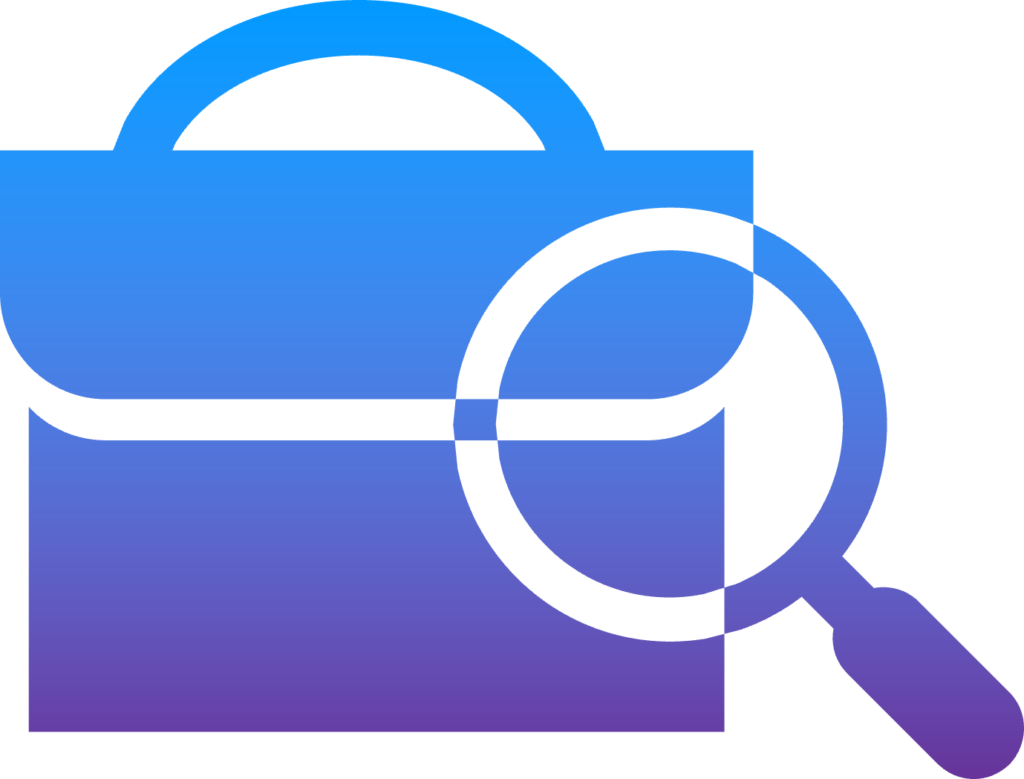
Portfolio
A journey through my learning design. I welcome you to return and explore my expanding portfolio, featuring new projects, designs, and creative endeavors as it continues to evolve over time.
Supporting our Deaf Community
The project aimed to raise awareness about the Deaf/deaf community and introduce the basics of British Sign Language (BSL) to hearing colleagues. The primary goal was to foster better communication and inclusivity among colleagues and customers during Deaf Awareness Week.

Quick Glance
This solution is confined by my previous employer’s intellectual property rights and confidentiality. However, I have created a prototype of the site below, which demonstrates its layout and functionality.
Target Audience
Hearing colleagues who lacked awareness of the challenges faced by the Deaf/deaf community and the significance of BSL. The goal was to bridge this gap and promote understanding.
My Role
As the primary designer, I took on a multifaceted role, overseeing all aspects of content creation. This encompassed the design and development of the website, video production process using greenscreen technology, creation of animations, and the development of supplementary resources and graphics.
What I created
Website
Four pages.
Parallax effect.
Video catalogues.
Fingerspelling tool (to help you sign your name).
Reference materials and links to resources.
Videos
5 x Tutorial Videos.
1 x Interview (Storytelling).
20 x Useful Phrases.
26 x Fingerspelling.
Skills and Tools
Website
HTML, CSS, JavaScript, jQuery, and SharePoint. Using Bootstrap framework.
Videos
Videography, Greenscreen, Premier Pro, After Effects, and Audition.
Graphics
Illustrator, Photoshop, PowerPoint, Adobe Stock, and photography.
Design Principles and Methodologies
Bite-sized Learning
Quick and easy to revisit hints and tips.
Video Learning
Featuring a Level 6 accredited BSL teacher to maintain the integrity of the language.
Supporting Resources
Supplementary materials to reinforce learning.
Storytelling
Creating narratives to engage and garner support.
Thoughtful Approach
Addressed the unique needs of the Deaf/deaf community while successfully engaging and educating colleagues. Demonstrate a positive impact by fostering inclusivity and promoting ongoing learning within the organisation.
Challenges and Solutions
Expertise
Recruiting a Level 6 accredited sign language teacher to ensure the accuracy and integrity of BSL.
Visuals Authenticity
Navigating the intricacies of visual authenticity posed a substantial challenge, demanding exhaustive research to validate each depiction of sign language, specifically British Sign Language (BSL). Concurrently, incorporating imagery featuring internal Deaf/deaf colleagues required adept management of the authorisation process and obtaining consent. While time-consuming, this meticulous approach was imperative for upholding linguistic precision, cultural respect, and ensuring the project’s overall integrity.
Relationship Building
Establishing strong connections with Deaf/deaf colleagues and accessibility teams for insight and collaboration.
Translation
Translating BSL into written form for voiceovers to maintain clarity and accuracy.
Results
Positive Feedback
Colleagues appreciated the site’s layout, simplicity and actively sought more courses.
User Engagement
Despite the non-mandatory nature, the site garnered over 45,000 hits in the first week, with 75% of users expressing interest in future BSL learning.
The Wonder of the Seasons
A tailored learning solution designed for under 10s, aiming to demystify Earth’s seasonal changes through engaging visuals and hands-on activities.
By fostering curiosity and understanding, it sparks a lifelong appreciation for the natural world and empowers young learners to become informed global citizens.

Quick Glance








Target Audience
Primary school pupils – under 10s.
What I created
Self-Learning Guide
A combination of reading, storytelling and quizzes to embed learning.
Complimented using text-to-speech, background music and sound effects.
Skills and Tools
Self-Learning Guide
Articulate – Storyline 360 and ChatGPT.
Graphics
PowerPoint, Articulate Stock and Adobe Firefly.
Videos
Premiere Pro and Articulate 360.
Design Principles and Methodologies
Human-Centered Design
Storytelling and visuals used to simplify the complex.
Introduced characters which would lead learners through the guide.
Extra rewards for getting questions right to motivate, examples a joke or a fact.
Simplicity and visually appealing
Used text-to-speech for easy maintenance and updates.
Bright colours and movement used to engage learners.
Challenges and Solutions
Authenticity
Using text-to-speech presented challenges, where careful consideration into the timing and pace of sentences.
Visuals
Time was limited when creating this piece and I had limited access to stock imagery which could be used to story tell. I used Adobe Firefly to create AI generated visuals and then illustrated my own in a similar style for consistency.
Mobile Ready
Creating visuals and text which wouldn’t loose integrity when viewed on a personal device was a challenge. It meant I needed to keep things simple and precise and get the balance right for the detail.
Animations
I initially set myself the challenge to create all the animations in Storyline. However, with a strong start, I hit against some obstacles when I wanted to create more advanced animations, such as the Earth spinning. I tried multiple methods, such as importing GIF’s, but it made the project unworkable. So, I ended up creating some videos in Premiere. Although I’m confident I could create similar videos in PowerPoint.
Results
Capability Testing
It was great to push the boundaries of Storyline and test what my capability would be without software’s such as the Adobe Suite. I like to push software’s to their limits and this was a fun experiment.
A Visually Appealing Solution
It’s not often I get to be creative with colours and styles. I’m usually pushing the boundaries and working within the remits of a brand. I really enjoyed picking my own style and I’m quite pleased with the end result!
Stay Secure Online: Quick Tips
This concise yet comprehensive guide is designed to equip busy adults with practical tips and strategies to navigate the digital landscape safely.

Quick Glance





Target Audience
Busy adults that are active online.
What I created
Self-Learning Guide
Website look and feel.
Micro-learning.
Simple interactions to embed key learning points and takeaways.
Skills and Tools
Self-Learning Guide
Articulate – Rise 360.
Graphics
PowerPoint, Articulate Stock and Adobe Firefly.
Design Principles and Methodologies
Simplicity
Clean lines, images and short sentences. Using bullets to allow easy scan reading.
Challenges and Solutions
Balancing the content
I wanted this to be a quick reference guide. It was difficult to find the balance of what was too much content, as there’s so much to cover when it comes to online safety.
Results
Useful Resource
A quick read which will prompt people to be more cautious when they’re online.
Blast Escape
Can you escape the room before the timer runs out? This was a prototype to showcase the use of variables, JavaScript and triggers working in harmony to create an interactive environment. The object is to escape before the timer runs out.
It demonstrates elements of gamification to engage learners. It’s the foundation for future creations, where it can be layered with any plot and learning objectives – the possibilities are endless!

Quick Glance





Target Audience
This was created as a prototype to showcase an interactive learning environment using principles of gamification.
What I created
Interactive Environment
Navigate around four walls in a locked room, selecting objects to find clues and items to help you escape.
Use of audio to help immerse learner into environment.
A clock which shows the actual time.
A three minute timer to add urgency. The game ends when the timer ends.
Skills and Tools
Interactive Environment
Articulate – Storyline 360.
JavaScript
Graphics / Audio
Pixabay Stock (Audio)
Articulate Stock (Visuals).
Design Principles and Methodologies
Gamification
Use of a timer to provide extrinsic motivation and challenge to completing learning.
Challenges and Solutions
Strategic Thinking
Interactions needed to be mapped out and vigorously tested to make sure ease of use and can be completed in a non-linear order.
Mobile Ready
Adapting the solution so it can be used on any device. The main obstacles to overcome were considering font size, navigation and functionality across different screen sizes. There are definitely some improvements that I plan to incorporate in the future, such as improved input text boxes.
Results
Prototype for Future Builds
I now have the foundation to create courses which can expand on its functionality.
This has generated ideas for future creations where click and reveal can be used to immerse learners into an environment and engage through principles of gamification.

Contact
If you’re interested in finding out more about me, my skills or how I can help you in learning design, please contact me below.
